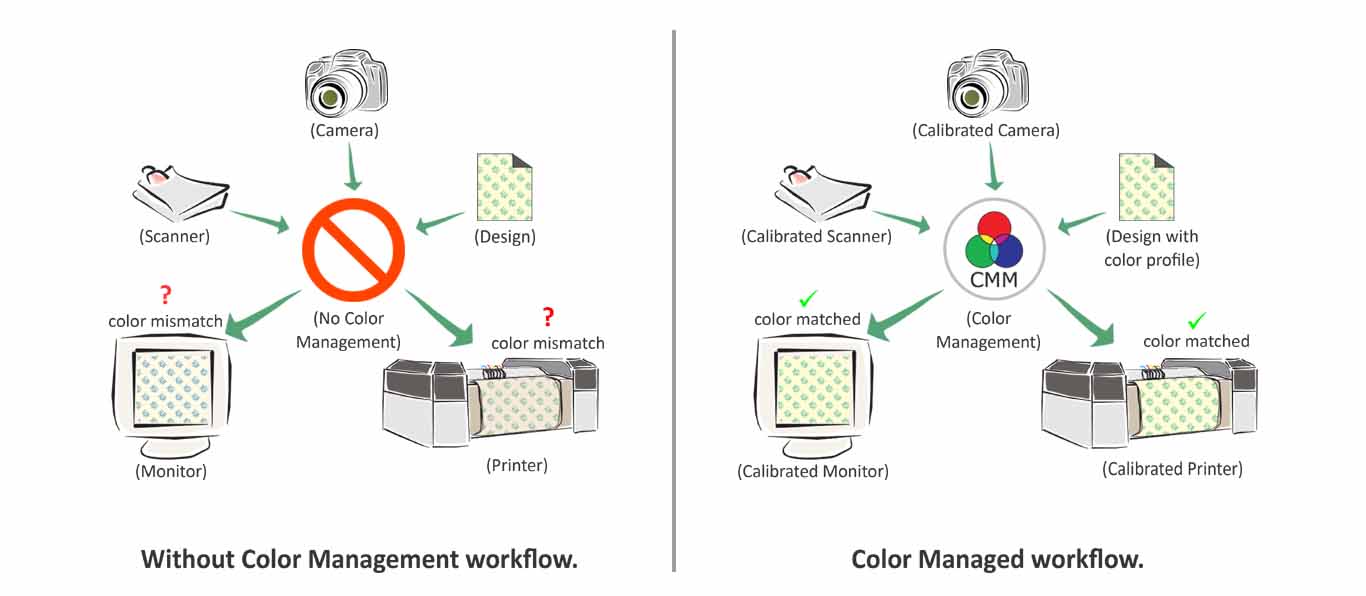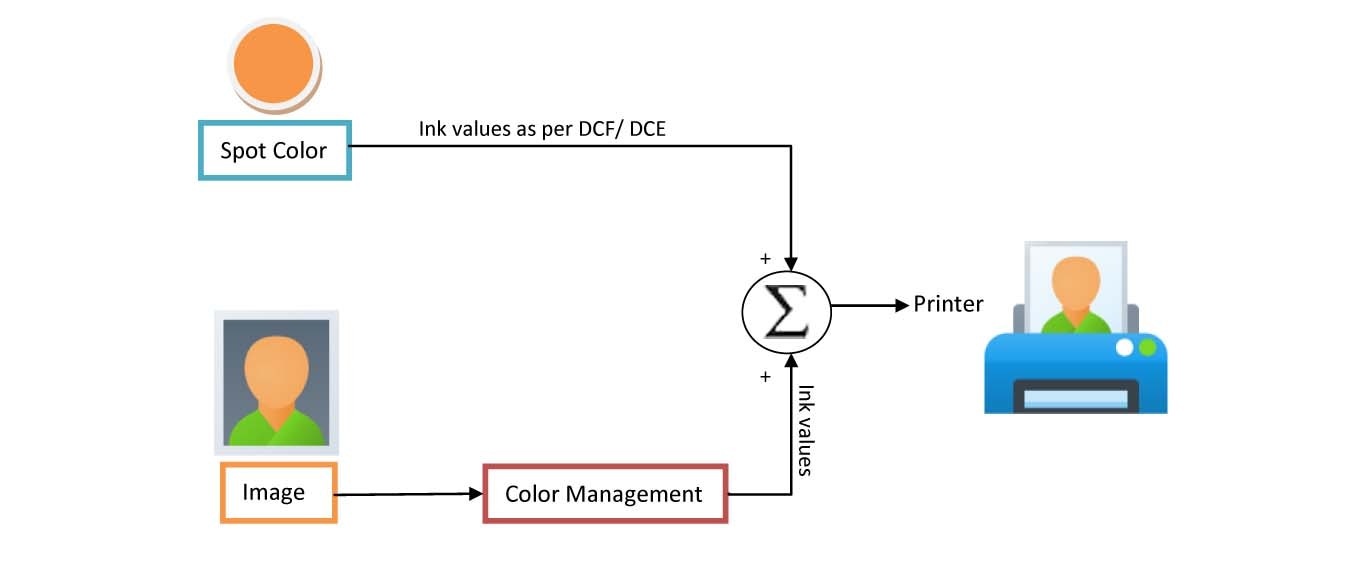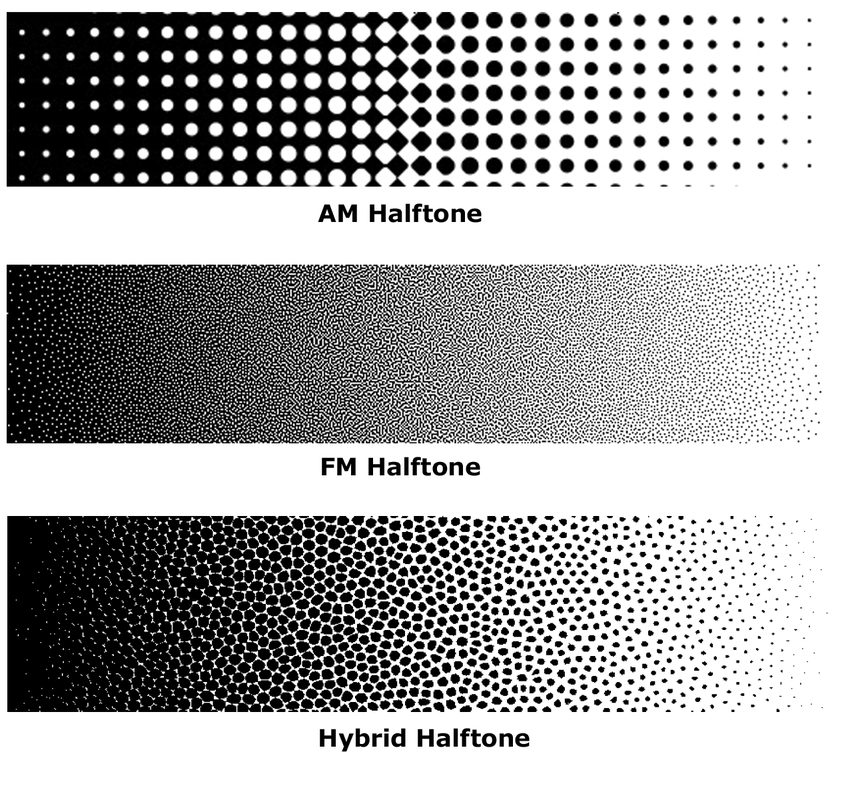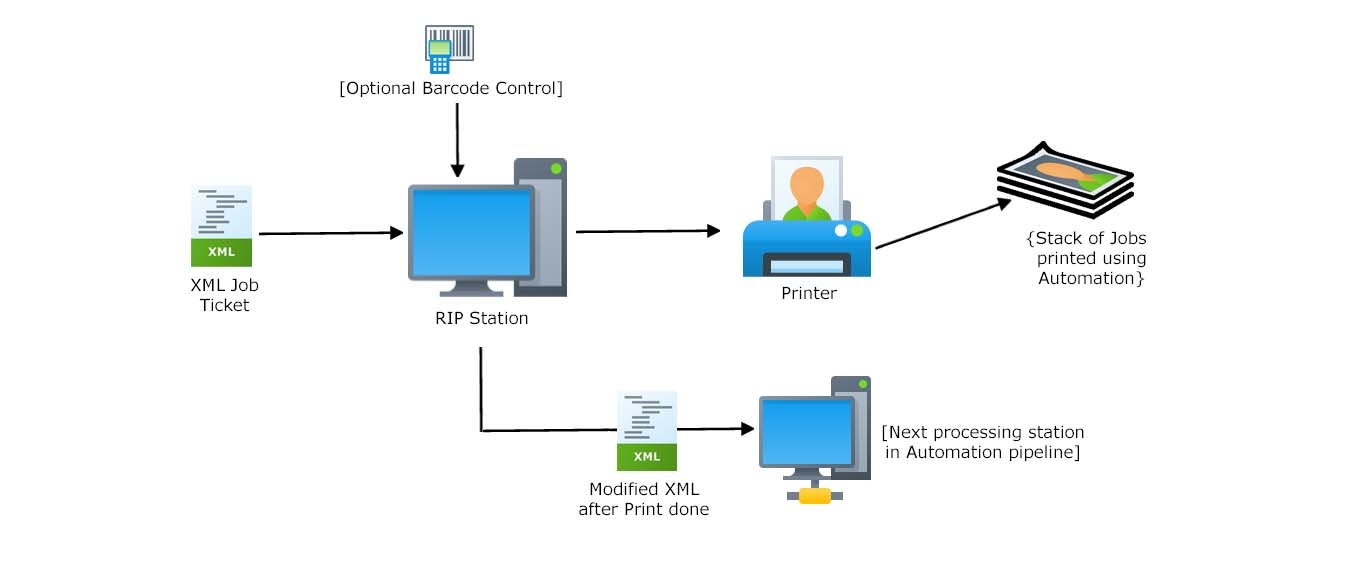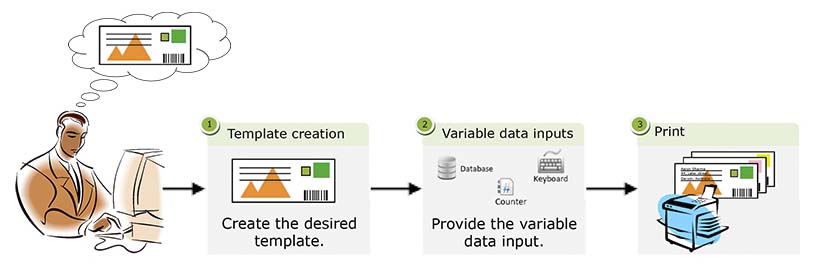Fluorescent inks have been in use for digital printing for quite some time.
However, the current usage of fluorescent inks in printing is limited as special channels providing fluorescent effect to certain elements of the design. The Fluorescent inks haven't been used as process primaries to create large potential gamut of colors. When combined judiciously, the color gamut expands to produce bright and saturated colors closer to as seen on the monitor screen. The reproducibility of color is otherwise not possible with conventional non-fluorescent process color primaries, including gamut enhancing special colors like Orange, Red, Blue, Green, Violet etc. At Kothari we have developed technology to take advantage of fluorescent colors as process primaries. This technology is now made available in all our different editions of Kothari Print Pro RIP and color management software.
However, the current usage of fluorescent inks in printing is limited as special channels providing fluorescent effect to certain elements of the design. The Fluorescent inks haven't been used as process primaries to create large potential gamut of colors. When combined judiciously, the color gamut expands to produce bright and saturated colors closer to as seen on the monitor screen. The reproducibility of color is otherwise not possible with conventional non-fluorescent process color primaries, including gamut enhancing special colors like Orange, Red, Blue, Green, Violet etc. At Kothari we have developed technology to take advantage of fluorescent colors as process primaries. This technology is now made available in all our different editions of Kothari Print Pro RIP and color management software.
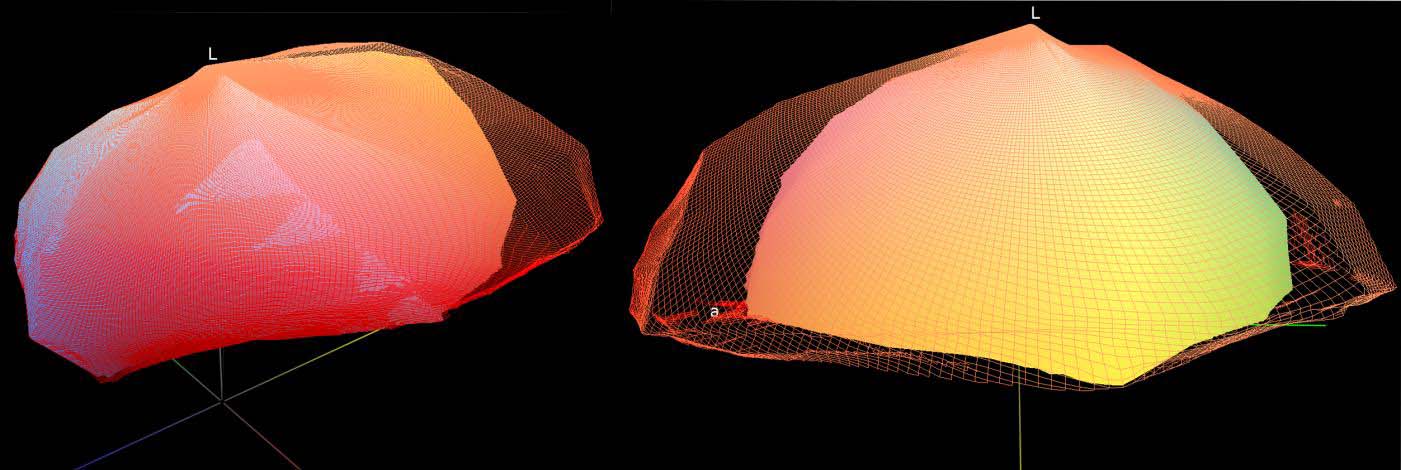
Three dimensional image of gamut enhancement by addition of fluorescent red and fluorescent yellow (in wireframe) vs gamut of conventional process inks including Red and Blue (in solid).
One of the primary issue when working with Fluorescent inks is quenching. The ink loses fluorescence very fast, as the total concentration of the self dye/ other dyes in the mixture increases. Due to this very reason the requirement of the frequency of sampling the ink space with fluorescent inks is very high in order to track the behaviour of the ink mixtures. As a result the number of combination patches that need to be scanned to produce high quality color profiles is extremely large, sometimes few hundred thousand or more depending upon the number of color primaries in the inkset. Kothari Print Pro addresses this with its innovative patent pending "profiling technology" based on the modeling of the physical behaviour of the inks reducing the requirement of patches to few hundred to little over a thousand depending upon the inkset.
The other issue is that the light fastness of the fluorescent dyes is low compared to the conventional dyes. Hence, it is desirable that the fluorescent dyes are present in the dye mixtures only when combination of conventional dyes can't reproduce the target color. Once again, this is adequately addressed by our Kothari Print Pro software with its patent pending technology for building color profiles.
The other issue is that the light fastness of the fluorescent dyes is low compared to the conventional dyes. Hence, it is desirable that the fluorescent dyes are present in the dye mixtures only when combination of conventional dyes can't reproduce the target color. Once again, this is adequately addressed by our Kothari Print Pro software with its patent pending technology for building color profiles.
Color Management.
Tools
for
Managing
Colors
For high quality color reproduction, "Color management" is essential. It helps the user not only to get the consistent color across the spectrum of devices, but also allows seeing the changes that may occur to the output during various stages of color reproduction. For example, it is possible to see via soft-proofing how an image may look when it is printed on a printer without printing any hardcopy. This also allows the user to make changes, if required, to the original design, to ensure that the output is as desired. This requires that the output transformation by the printer is known, which required printer calibration. It is also essential that the monitor used to preview the design and its soft-proof is also calibrated and properly profiled to display the intended colors. Moreover, if the design being created on the monitor has design elements that are photographed or scanned, then it is also necessary that these devices are properly calibrated to capture the colors in the design element correctly as seen by the eyes.
All editions of Kothari Print Pro has necessary implementation to support the color managed workflow.
All editions of Kothari Print Pro has necessary implementation to support the color managed workflow.
Device Calibration and Profiling tools.
Essentials
for
Color
Control
For implementing color managed workflow, it is essential that the devices used in various stages of the reproduction of the images are properly calibrated and profiled. The process of calibration is to bring the device into a known state of operation and the profiling process defines the volume, boundaries of the colors that the device can produce and mapping to reproducible colors, for those colors that it can't produce (out of gamut).
We have developed a collection of tools that can be used to calibrate and profile the monitor, scanner/ digital camera and the printers. The printing devices with upto 12 colors can be profiled with substantial control on how the out of gamut colors are mapped. These tools are available for all of our various editions of Kothari Print Pro software.
We have developed a collection of tools that can be used to calibrate and profile the monitor, scanner/ digital camera and the printers. The printing devices with upto 12 colors can be profiled with substantial control on how the out of gamut colors are mapped. These tools are available for all of our various editions of Kothari Print Pro software.
Scanner / Camera Calibration.
Create high quality scanner/ camera profiles using industry standard IT8.7/2 or i1 charts. You can also create your custom targets for profile creation. It is also possible to print your chart and create a reference file by using a spectrophotometer. It allows gray balancing of the device. For advance control, it is also possible to adjust the gray balancing curves if desired so by the user. User can choose how neutrals are handled I.e., relative to paper white or to the illuminant.
Monitor Calibration.
Offers extensive control on setting the monitor white point to match that of the ambient light in order to reduce the color matching issues due to ambient adaptation. Also, it is possible to set the target luminance of the monitors. In addition, it is possible to import the calibration settings from existing monitor profile to ensure that different monitor terminals are calibrated to the same settings. The software perfectly neutralizes grays and ensures proper tonal differences in the lower tones in order to reproduce accurate color in dark regions.
Printer Calibration.
Calibrate the printed ink and media interaction based on spectral methods rather than density, for more accurate tracking of ink behavior. Exercise extensive control over blending of light and dark inks without losing the color gamut. This is important as there are many color primaries that show different chromaticity as the percentage applied changes. Therefore, simple numerical methods to split light and dark colors methods as prevalent in the industry don’t capture this behavior of ink effectively, resulting in loss of the color gamut.
Generate profiles in actual Ink space instead of treating devices as virtual RGB or virtual CMYK and then using some mathematical formula for color splitting, which has a built in drawback. The drawback with such a virtual color process is that it doesn’t always capture the behavior of the inks in mixtures properly and can result in reduction of the color gamut volume and also create discontinuities in prints. This drawback is overcome when the profiles created are based on the actual gamut of the printing inks captured by sampling the space spanned by the inks.
The latest version of our profiling engine incorporates the new patent pending technology to reduce the number of patches in the profiling target, while maintaining the quality of the output profiles that otherwise requires very large targets to be read. This is particularly helpful in the printing process that employ more process primaries in addition to CMYK. This is also helpful in scenarios where fluorescent inks are used as printing primaries as otherwise tracking the behavior of fluorescent ink requires a very very large target.
Create profiles for upto 12 color ink systems including fluorescent inks. Offers extensive control over black ink generation amount even for ink combinations other than CMYK in systems where additional process primaries in addition to CMYK are used. Also, do gray balancing to get perfect grays with chromatic ink combinations.
Our patented white ink procedures are simply best in the class.
Generate profiles in actual Ink space instead of treating devices as virtual RGB or virtual CMYK and then using some mathematical formula for color splitting, which has a built in drawback. The drawback with such a virtual color process is that it doesn’t always capture the behavior of the inks in mixtures properly and can result in reduction of the color gamut volume and also create discontinuities in prints. This drawback is overcome when the profiles created are based on the actual gamut of the printing inks captured by sampling the space spanned by the inks.
The latest version of our profiling engine incorporates the new patent pending technology to reduce the number of patches in the profiling target, while maintaining the quality of the output profiles that otherwise requires very large targets to be read. This is particularly helpful in the printing process that employ more process primaries in addition to CMYK. This is also helpful in scenarios where fluorescent inks are used as printing primaries as otherwise tracking the behavior of fluorescent ink requires a very very large target.
Create profiles for upto 12 color ink systems including fluorescent inks. Offers extensive control over black ink generation amount even for ink combinations other than CMYK in systems where additional process primaries in addition to CMYK are used. Also, do gray balancing to get perfect grays with chromatic ink combinations.
Our patented white ink procedures are simply best in the class.
Spot Color Control.
Give me My Red!
Very often then not, we have demands from the customers to produce specific color placed somewhere in the middle of the image, to be printed as the reference ! Like the Red above !
Spot colors are so difficult to produce, particularly in a color managed scenario that is more driven by the needs to produce consistent appearance of the images, where compensation is for the differences between the dynamic range of the different mediums involved in generation, processing to reproduction and not that for a surface color or a Spot color process.
Fortunately, all our editions of Kothari Print Pro offer collection of tools to allow spot color control in a color managed workflow. This is achieved in combination of 3 features that we have built into our software. These are Color Book, Direct Channel Firing and Direct Color Editing.
The use of Color Book tool is to produce color charts of colors that can be produced by the ink combination present in the printer, organized in a manner that a color can be searched easily. Now, all we need to do is to read a color that we wish to produce as is using a color measuring device and search for the closest match in the color book either instrumentally or visually. The value of the matching color is what we need to put into our image to produce the color we wished.
The other way is, to make use of Direct Channel Firing (DCF). In this case, the user needs to create a Spot color channel in grayscale with the design element in any designing software. A value from the color book can be assigned to this channel. This channel will then be ignored from color management during printing of the rest of the design and the ink values corresponding to the gray value in the spot channel will be added to the ink values from rest of the image before printing.
Yet another quick way to deal with spot color (solid and not grayscale) without editing the design to replace the color value with that from the color book or creating the spot color channel for it, is to use the Direct Color Editing (DCE) method. In this method the user can pick up the color from the image inside the Print Pro software and create a list of such colors with corresponding replacements. The software ignores these specific colors from color management process and adds the ink value corresponding to the color to the ink values from rest of the image before printing. The only limitation is that this process will work with solid colors only.
Spot colors are so difficult to produce, particularly in a color managed scenario that is more driven by the needs to produce consistent appearance of the images, where compensation is for the differences between the dynamic range of the different mediums involved in generation, processing to reproduction and not that for a surface color or a Spot color process.
Fortunately, all our editions of Kothari Print Pro offer collection of tools to allow spot color control in a color managed workflow. This is achieved in combination of 3 features that we have built into our software. These are Color Book, Direct Channel Firing and Direct Color Editing.
The use of Color Book tool is to produce color charts of colors that can be produced by the ink combination present in the printer, organized in a manner that a color can be searched easily. Now, all we need to do is to read a color that we wish to produce as is using a color measuring device and search for the closest match in the color book either instrumentally or visually. The value of the matching color is what we need to put into our image to produce the color we wished.
The other way is, to make use of Direct Channel Firing (DCF). In this case, the user needs to create a Spot color channel in grayscale with the design element in any designing software. A value from the color book can be assigned to this channel. This channel will then be ignored from color management during printing of the rest of the design and the ink values corresponding to the gray value in the spot channel will be added to the ink values from rest of the image before printing.
Yet another quick way to deal with spot color (solid and not grayscale) without editing the design to replace the color value with that from the color book or creating the spot color channel for it, is to use the Direct Color Editing (DCE) method. In this method the user can pick up the color from the image inside the Print Pro software and create a list of such colors with corresponding replacements. The software ignores these specific colors from color management process and adds the ink value corresponding to the color to the ink values from rest of the image before printing. The only limitation is that this process will work with solid colors only.
Workflow when color managed mode is combined with Direct Channel Firing or Direct Color Editing.
Printing with White Ink.
Printing on colored background invariably requires printing with White ink in order to hide the background color before the CMYK or any other colored ink can be printed on it to produce the desired color. This essentially means that painting the background white first before printing on it. This not only is waste of white ink making the print expensive but also adds hardness to the handle of the material being printed.
Fortunately, there is a better way with our industry leading automatic white underbase generation method. Our patented technology converts the background color into a printing ink by using variable amount white underbase, thereby eliminating the need to print solid white underbase and thus reducing the amount of white ink as well as colored ink consumed. This also provides soft handle to the material being printed.
This technology is successfully used in printing on T-Shirts and more recently with UV curable printing.
Fortunately, there is a better way with our industry leading automatic white underbase generation method. Our patented technology converts the background color into a printing ink by using variable amount white underbase, thereby eliminating the need to print solid white underbase and thus reducing the amount of white ink as well as colored ink consumed. This also provides soft handle to the material being printed.
This technology is successfully used in printing on T-Shirts and more recently with UV curable printing.
Imaging.
Layering Control for UV Printing.
UV curable printing is used for creating pseudo 3D or 2 1/2 dimension surfaces. This is done by printing multiple passes of the print over the same area with different aspects of design. Some people call it Braille effect. In order to do so, the Artist creates multiple images and then setup multiple combination of inks in the printing software to print these layers to get the 3D effect. If the job is to be repeated, the printer has to remember all the steps that he has taken to print the earlier job, which In general is not easy as Jobs can involve printing several number of layers and each printed with different resolution and ink combination. So a lot of book keeping gets involved.
Our UV edition of Print Pro addresses this with its innovative layering technology. With this technology -
The benefits to the user are -
Our UV edition of Print Pro addresses this with its innovative layering technology. With this technology -
- Designers no longer need to create and print different layer images. Designer can create pre-designated multiple channels containing the layer effect to be achieved in addition to the image data. Thus all the design elements are stored together in the form of a single file.
- Print Pro recognizes these pre-designated channels as different layers and know how to use them. Each of these layers is predefined in Print Pro, to be printed at pre-defined resolutions, dot type and ink combination. These settings are saved as print environments in Print Pro and need not be defined repeatedly for each job.
- Print Pro automatically RIPS each layer and print it one by one without the need to RIP each of the layer individually.
The benefits to the user are -
- Layers are defined as part of a single image. Therefore, they are not spread out as individual files and hence easy to organize and handle for repeat orders. Book keeping eliminated !
- Define layer types with its print settings like resolution, drop type, ink channel combination and store them as part of the Print environment. This allows the printer to be productive without worrying about the setup each time the user prints. Book keeping eliminated once again !
- Each layer defined as a channel or combination of channels, serves as independent data for printing.
Images with raised (braille) effect, printed using our Layering control technology.
Large Data Handling.
No matter how much amount of RAM is available, the demand for it continues to grow exponentially by the imaging software. All of our software are capable of handling almost unlimited image data, no matter how much amount of RAM is made available to them. It is achieved by using hard drives as primary memory space and the RAM is used only for caching the image data. This ensures that the users are able to get dependable performance with our software consistently, irrespective of system configuration.
16 Bit Halftoning Engine.
One of the strong foundation of our printing software is the halftoning engine behind it. The halftoning is done at 16 bit level so as to ensure smooth transitions. It is capable of doing conventional AM halftones, Stochastic FM halftones as well as hybrid (second order stochastic) halftones. As a matter of fact the software is able to optimize the halftoning based on number of colors and resolution of the device. Based on the nature of the device and printer technology, noise is added to halftones to increase its robustness and also smoothen the output.
Mass Customization and Job Control.
Automation.
All our software support XML based automation. Each Job has an associated XML ticket which defines how the job is to be processed. Through XML, various features of the software can be configured remotely for the job. Using XML job tickets is a very powerful way of integrating web based front ends with the RIP software to automate for on-demand printing. This combined with barcode base print control provides complete flexibility for automation from intervention based to fully automatic in robot controlled workflows.
Flow of XML Job Ticket before and after job execution and the print job in an automation workflow.
Job Tracking.
The RIP station tracks all the jobs that are being processed and printed by it on every printer. Such data from various printers can be collected at a single source for generating various MIS reports to monitor the performance of the printing operation.
Mass Customization.
To cater to growing needs of on-demand mass customization trends in digital printing, we offer a full blown technology product that can combine a template (intent of the designer as shown in step 1) with variable data (request of the customer as shown in step 2) in a color managed way to produce an image in print ready format by any printer (as shown in step 3).
If you are particularly printing on colored backgrounds then this software also generate transparency to control where the ink is laid down by the printer. Please read our Kothari VDP Pro product brochure for more details.
All the technology features presented here are available in full featured version of all the editions of the Kothari Print Pro software. Some features presented here are part of separate products that can work in combination with Kothari Print Pro to realize the presented benefits.
Available features in your version of the software will depend upon the configuration purchased by you. OEM versions of our software can differ significantly from full featured version of the software and that too can vary from OEM to OEM.
Available features in your version of the software will depend upon the configuration purchased by you. OEM versions of our software can differ significantly from full featured version of the software and that too can vary from OEM to OEM.